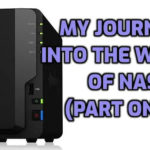When I went looking for a new set of headphones for my home office, I decided to try the Maono Studio Headphones. And I liked what I found. * Very comfortable fit over the ears. I can easily wear these things for a few hours and still enjoy wearing them. * The noise cancellation is really good. Better than the more expensive brand-name headphones I paid twice as much … [Read more...] about My Review of the Maona Studio Headphones
Review of the Comica BoomX-D2 2.4G Digital Wireless Microphone
Don't Get Me Wrong! I loved my Rode Go Wireless mics. I have had mine for over a year and I love them. Then someone said that I needed to try these. So glad they did. I love these and have really changed my audio quality. The Comica BoomX-D2 2.4G Digital Mini Wireless Lapel Microphone Not much of a price difference, but well worth the extra money. Buy on Amazon: Comica … [Read more...] about Review of the Comica BoomX-D2 2.4G Digital Wireless Microphone
My Journey into the World of NAS
Wanting to learn more about the benefits of working with a NAS over regular external drives, ,I realized very quickly that I was going where apparently few mortals have ever gone before. Jumping into the world of setting up and operating a NAS. (Network Attached Storage) was a necessity if I was wanting to listen to my large music collection after Amazon discontinued music … [Read more...] about My Journey into the World of NAS
Hello Again!
Yes, things are changing, including the actual URL of my website. Please give us a few days to get things put into place and start posting the new videos ! Thank You Mark Anthony … [Read more...] about Hello Again!